Documentation This documentation applies only to iceScrum v7.
For old iceScrum R6, read the documentation or migrate.
-
1 - Install or Upgrade
-
2 - Getting started
-
3 - Core features
4 - Apps & integrations
Neatro
Companion
MURAL
Microsoft Teams
Discord
iObeya
Zoom
Google Hangouts Meet
Jamboard by Google
Miro
Jitsi Meet
Mattermost
Custom project dashboard
Agile KPIs
Webhooks
Forecast
Agile fortune
SAML Authentication
Labels
Share
Zapier
Story workflow
FeatureMap
Time tracking
Diagrams & mockups
Epic stories
Portfolio
Project Roadmap
Toolbox
External authentication
Continuous integration
Cloud attachments
Team capacity
Bug trackers
LDAP / Active Directory
Slack
Project administration
User administration
Server administration
Git & SVN
Data export
Mood
Excel import
Task responsible
Story vote
Story template
Apps & integrations
Custom Backlogs
-
5 - Migration
Extra enhancements that help you manage your agile projects.
Copy stories to another project
Unlike most Apps, this App is server-wide. It is automatically enabled in iceScrum Cloud. On the On-Premise version version, the Toolbox App is enabled by default if your license includes it.
The regular story copy feature is limited to the current project. The Toolbox App allows copying stories between projects.
To copy stories between projects, just use the regular copy menu. If you are Product Owner of both the current project and the one you want to copy the story to, a dialog box will automatically appear and allow you to select the target project. You can even copy several stories by batch selecting them and clicking on the “copy” button.
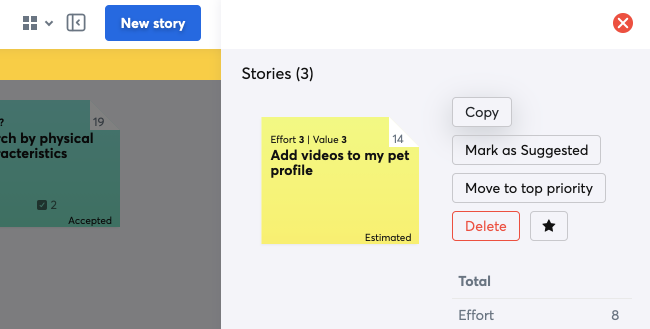
Stories can be copied from any state but their target state can be at most “Estimated” in the target Product Backlog.
Their tags, attachments, comments, tags and acceptance tests are also copied (actors are kept if found in the destination project). Dependences associations are lost. The association with the original feature is lost but if a feature of the same name is found in the target project then it is used instead. The “origin” field of the new story is filled with the original project name and the current user becomes the creator.
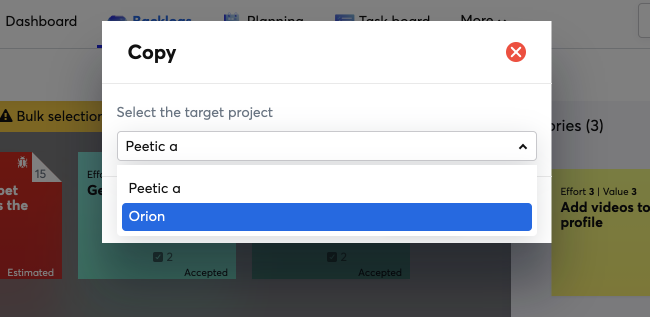
Copy features to another project
The regular feature copy is limited to the current project. The Toolbox App allows copying features between projects.
To do so, just use the regular copy menu. If you are Product Owner of both the current project and the one you want to copy the feature to, a dialog box will automatically appear and allow you to select the target project.
You can even copy several features by batch selecting them and clicking on the “copy” button.
Their tags, attachments and comments are also copied.
Filter tasks by user
In order to work efficiently, you may want to know which tasks a co-worker is working on. This App brings the ability to filter the task board by user.
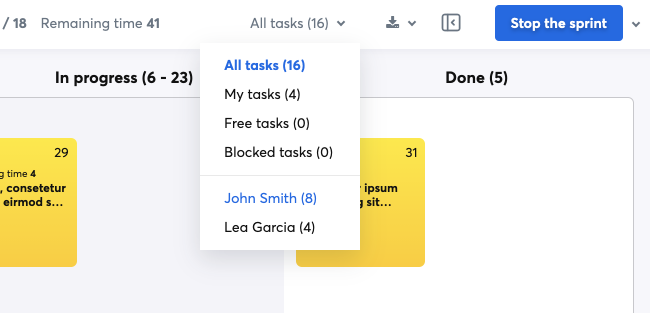
This feature is available for everybody in the project; it is not intended for micromanagement of individual “performance”.