Documentation This documentation applies only to iceScrum v7.
For old iceScrum R6, read the documentation or migrate.
-
1 - Install or Upgrade
-
2 - Getting started
-
3 - Core features
4 - Apps & integrations
Neatro
Companion
MURAL
Microsoft Teams
Discord
iObeya
Zoom
Google Hangouts Meet
Jamboard by Google
Miro
Jitsi Meet
Mattermost
Custom project dashboard
Agile KPIs
Webhooks
Forecast
Agile fortune
SAML Authentication
Labels
Share
Zapier
Story workflow
FeatureMap
Time tracking
Diagrams & mockups
Epic stories
Portfolio
Project Roadmap
Toolbox
External authentication
Continuous integration
Cloud attachments
Team capacity
Bug trackers
LDAP / Active Directory
Slack
Project administration
User administration
Server administration
Git & SVN
Data export
Mood
Excel import
Task responsible
Story vote
Story template
Apps & integrations
Custom Backlogs
-
5 - Migration
Import iceScrum items from Excel spreadsheets.
Usage
Import stories into your Sandbox / Backlog from Excel spreadsheets by mapping their columns to story properties.
Import
Once it is enabled, this App adds a button in the Backlogs view toolbar that allows Product Owners and ScrumMasters to upload and Excel file (xls or xlsx) that contains stories you want to import into iceScrum.
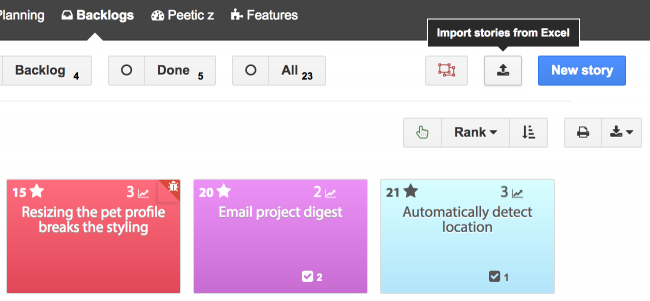
First, if the first row of your file contains column headers, be sure that the corresponding checkbox is checked. Uncheck it otherwise.
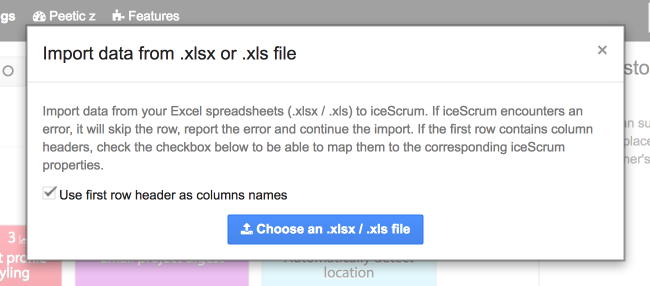
Then, choose the mapping between the columns of your spreadsheet and the fields of iceScrum stories. Columns are identified either by the headers if your file includes them or by the Excel default column names.
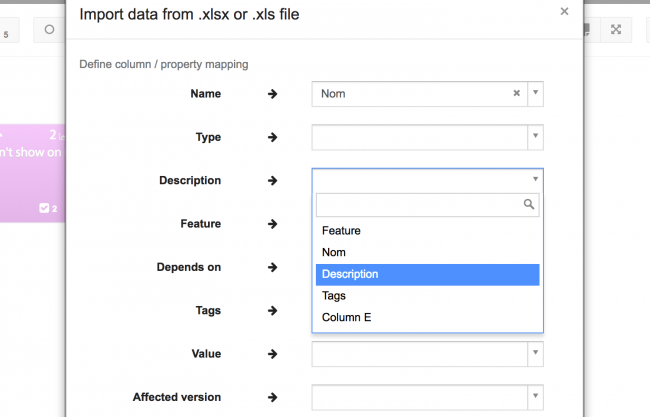
Available story fields are:
- Name (mandatory): a string (<100 chars)
- Type: either the type label as it appears in the application in your language, or a number (user story: 0, defect story: 2, technical story: 3)
- State: either the state label as it appears in the application in your language, or a number (Suggested: 1, Accepted: 2, Estimated: 3)
- Description: a string
- Feature: either its name or its uid, must already exist
- Depends on: either its name or its uid, must already exist
- Tags: list of strings separated by a comma (,)
- Effort: a positive number, will be taken into account only if state is Estimated
- Value: a positive integer
- Affected version: a string
- Notes: a string
You can download a file template with these columns:
By default, stories are imported at the state Suggested, so you will find them in your Sandbox. Since iceScrum 7.23, you can also import them in directly into your Backlog by setting the State field to either:
– Accepted: you need to be Product Owner,
– Estimated: you need to be either both Product Owner and ScrumMaster, or Team Owner, and the Effort must be provided.
If iceScrum encounters an error (e.g. a story with the same name already exists), then it will skip the row, report the error and continue the import.