Documentation This documentation applies only to iceScrum v7.
For old iceScrum R6, read the documentation or migrate.
-
1 - Install or Upgrade
-
2 - Getting started
-
3 - Core features
4 - Apps & integrations
Neatro
Companion
MURAL
Microsoft Teams
Discord
iObeya
Zoom
Google Hangouts Meet
Jamboard by Google
Miro
Jitsi Meet
Mattermost
Custom project dashboard
Agile KPIs
Webhooks
Forecast
Agile fortune
SAML Authentication
Labels
Share
Zapier
Story workflow
FeatureMap
Time tracking
Diagrams & mockups
Epic stories
Portfolio
Project Roadmap
Toolbox
External authentication
Continuous integration
Cloud attachments
Team capacity
Bug trackers
LDAP / Active Directory
Slack
Project administration
User administration
Server administration
Git & SVN
Data export
Mood
Excel import
Task responsible
Story vote
Story template
Apps & integrations
Custom Backlogs
-
5 - Migration
Create free videoconferences with Jitsi Meet to discuss your iceScrum items and organize your Scrum events.
Jitsi Meet
Principles
Jitsi Meet is a secure, free and open-source videoconferencing solution.
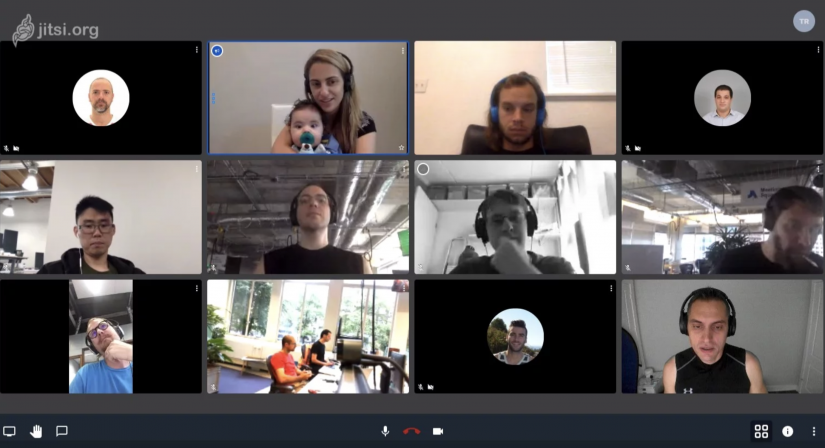
When it is enabled on your project, this App allows you to create Jitsi videoconference meetings from iceScrum:
- From your project Dashboard, e.g. for Scrum events such as the Daily Scrum or the Sprint Planning meetings,
- From the “Comments” tab of any feature, story or task, e.g. to discuss business rules or perform pair programming.
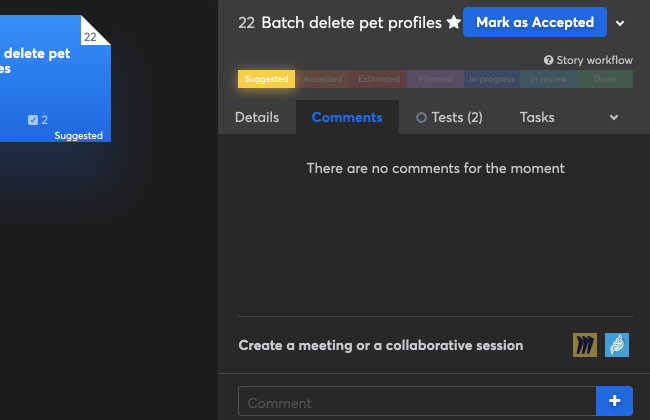
When a meeting is created, everyone browsing the project is informed by a notification. All ongoing meetings are displayed on the project dashboard, whether they were created from there or from an item “Comments” tab.
You must be Team member, Product Owner or ScrumMaster in order to create meetings on a project. A meeting can be stopped at any time by the user who created it in addition to Product Owners and ScrumMasters. Stopping a meeting only removes it from iceScrum, the meeting can still continue on Jitsi.
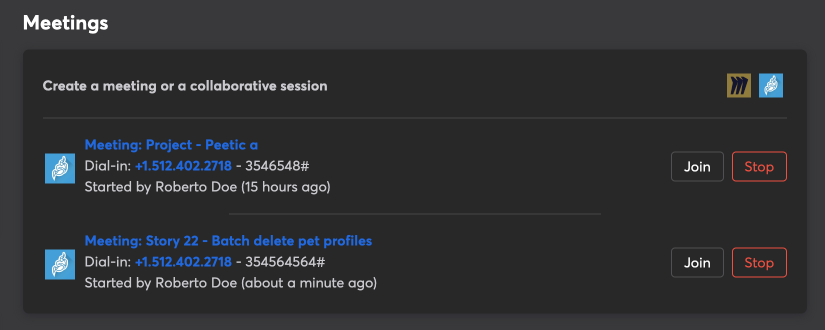
The meeting is created and hosted on the public Jitsi Server https://meet.jit.si/. This service is free and there is no need to create an account. On your computer, it does not require installing anything as it works as a website in your browser. There is also a mobile App if you want to join from a tablet or mobile. Jitsi uses modern technologies (WebRTC) so it may not work if you use a deprecated browser or if your network is restricted.
Any one having access to the project can join the meeting. The meeting URL is created from the meeting topic. The topic contains either the project name or the name of the item you started the meeting on, plus a random string that makes it complicated for someone outside the team to find. However, if you need to ensure that only authorized people can join the meeting, it is possible to protect it behind a password.