Documentation This documentation applies only to iceScrum v7.
For old iceScrum R6, read the documentation or migrate.
Contents
-
1 - Install or Upgrade
-
2 - Getting started
-
3 - Core features
4 - Apps & integrations
Neatro
Companion
MURAL
Microsoft Teams
Discord
iObeya
Zoom
Google Hangouts Meet
Jamboard by Google
Miro
Jitsi Meet
Mattermost
Custom project dashboard
Agile KPIs
Webhooks
Forecast
Agile fortune
SAML Authentication
Labels
Share
Zapier
Story workflow
FeatureMap
Time tracking
Diagrams & mockups
Epic stories
Portfolio
Project Roadmap
Toolbox
External authentication
Continuous integration
Cloud attachments
Team capacity
Bug trackers
LDAP / Active Directory
Slack
Project administration
User administration
Server administration
Git & SVN
Data export
Mood
Excel import
Task responsible
Story vote
Story template
Apps & integrations
Custom Backlogs
-
5 - Migration
Customize the story workflow on your project and add the “Frozen” and “In review” states.
Principles
This App provides an way to visualize and modify the story workflow in iceScrum, which is composed of 8 states. In your project settings, the “Story workflow” section provides a diagram with the states, the story location in each state and the roles required to go from one state to another.
By default two of them are disabled: “Frozen” and “In review”. After enabling this App, these states can be enabled by Product Owners and ScrumMasters, either by clicking on the states or on the buttons underneath.
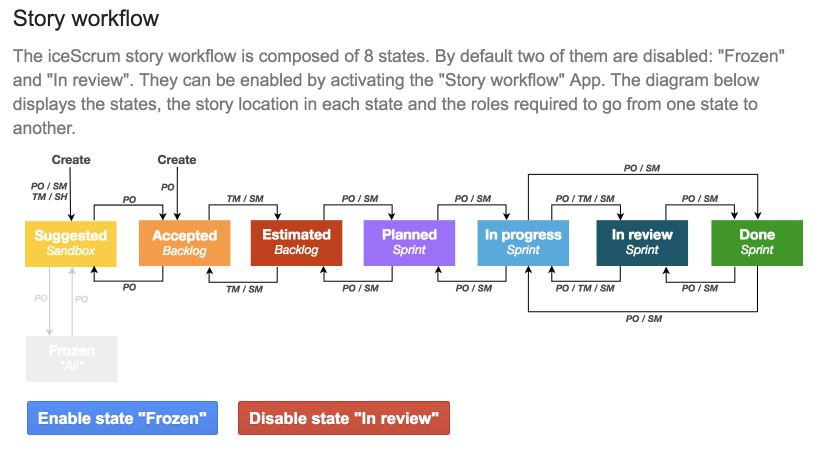
- The Frozen state provides an alternative to deletion that allows to keep stories that do not bring immediate value, but instead deserves to be stored for later use, e.g. an interesting idea that does not belong to the current release vision.
- The In review state allows to indicate that the development on a story are done but that is has not be fully validated yet by the Product Owner.
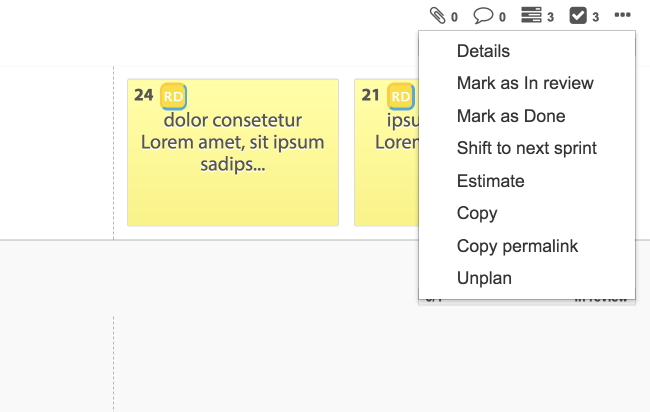
This App replaces the Icebox App that previously provided the “Frozen” state.