Obsolete iceScrum documention (R6#14+) This documentation applies only to old iceScrum R6. For new iceScrum v7, click here.
Finding some elements in iceScrum can be complicated in large scale projects. That is why we included the finder, a great feature to find instantly what your are looking for.
Use the finder
Usage
IceScrum search bar is available on the top right corner of the grey toolbar. You can use it to find elements in each of these views : Sandbox, Product Backlog, Sprint plan and Icebox . To do an advanced research, you have to click on the last button of the iceScrum blue toolbar. In the drop-down list choose “Finder”.
Advanced Search
You can search for any iceScrum elements (tasks, stories, features, actors) in the unified finder view, they will then appear classified by sort of element. Various filters are available to help you find exactly what you are looking for.
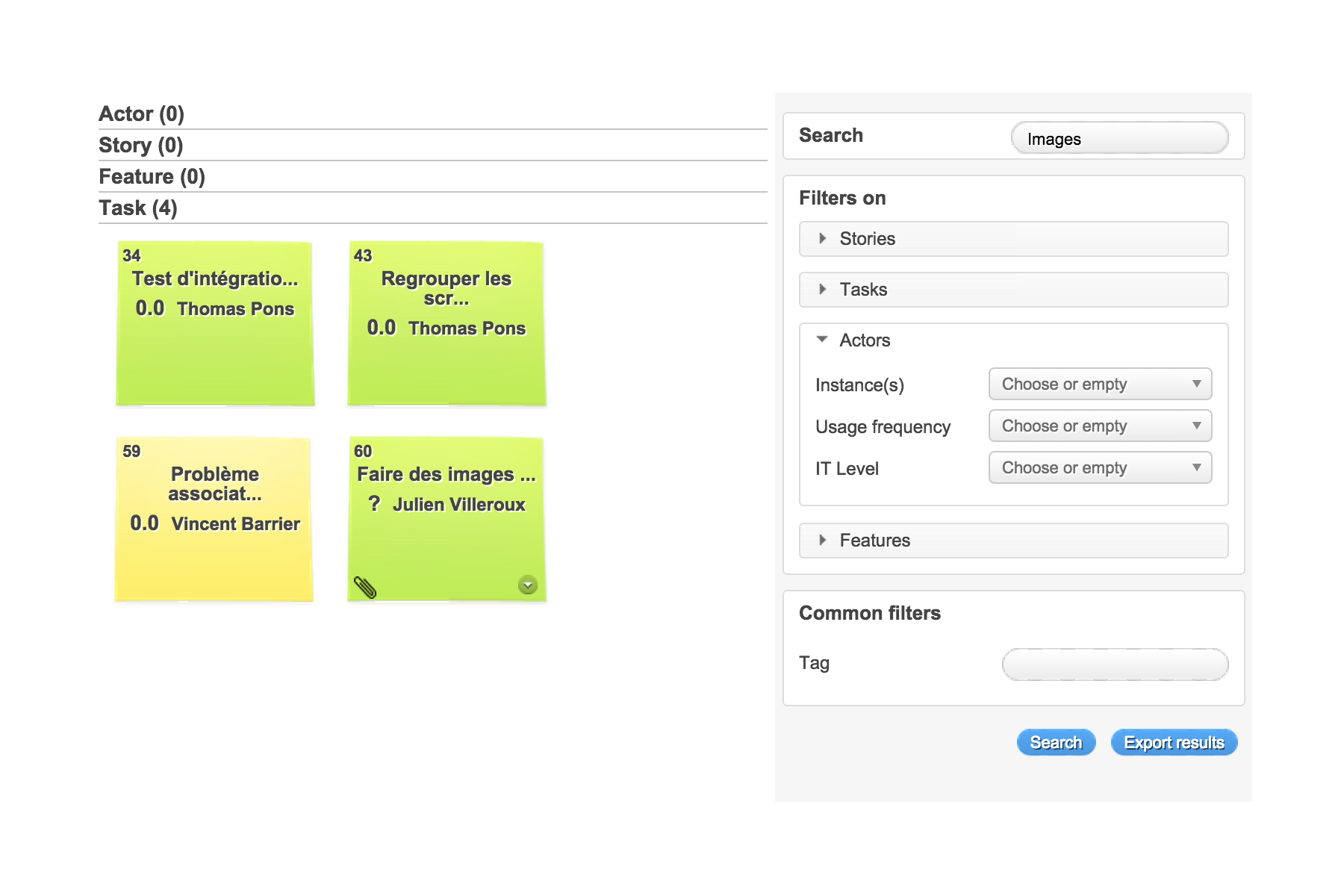
Filter by tag
Still in the finder , at the bottom of the filters column, is the filter by tag search bar.
In iceScrum you can tag your projects. That is why we chose to add a filter by tag search. You only have to input the tag associated with the story/task/ feature in the search bar to find the corresponding element.
NB : When you write your tag, a suggestion of existing tags is proposed in order to help you in your researches.